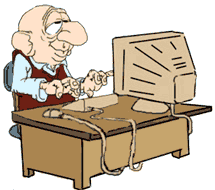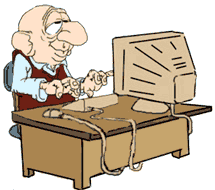Back to home page click here
ACCESS FOR ALL:
COMPUTING AND
THOSE WITH SPECIAL NEEDS
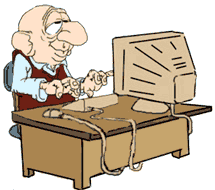
Contents
Introduction
Accessibility And Usability
Physical Problems
Visual Impairment
Hearing Impairment
Learning Disabilities
Further Information
INTRODUCTION
I believe passionately that computing and the Internet should be available to everyone. In many communities and many countries, the cost of a PC and the cost of internet connection and useage is a major limiting factor and the response to these financial considerations has to be economic and political. However, in every society, a serious - often unappreciated - problem is that many users and potential users have special needs, whether physical or mental.
This has always been a concern of mine, but I have become even more appreciative of the problem since I developed pathlogical myopia. This article seeks to identify some of these special needs and suggest ways of meeting them. The solutions are not always easy or inexpensive, but hopefully those concerned will be encouraged by the range of options open to them and the amount of research on-going into their needs. This is an evolving topic and I would welcome feed-back and comments from users or potential users with special needs or those who are seeking to help them [e-mail me].
ACCESSIBILITY AND USABILITY
We need to begin this short essay with an overview. Even Internet users with no physical or mental problems often find it difficult to use the Web because of the specialised language and multiple acronyms that are frequently used and because Web sites are commonly badly designed with poor layout and confusing navigation.
A great deal of work is being done around these issues of accessibility and usability and, for those who wish to ensure that their Web site meets the best standards, there is a host of free resources including:
Web Accessibility Initiative click here
Accessibility validation tester click here
Web site accessibility checker click here
Designing more usable Web sites click here
Accessify click here
Here, in the UK, from October 2004 - when extensions to the Disability Discrimination Act come into force - Web sites will have to be accessible as a matter of law.
Links:
Web accessibility and UK law click here
Adaptive Technology News click here
PHYSICAL PROBLEMS
What if one finds it difficult to sit at a PC?
There are computer operator's chairs that provide support for the back, neck and arms with adjustable features to suit the individual.
What if one is left-handed?
There are keyboards specifically designed for left-handed users.
What happens if one cannot use a standard QUERTY keyboard?
There are keyboards where the keys are set in alphabetical order rather than the conventional QUERTY layout.
What if one suffers from hand tremor?
There are Intellikeys where the sensitivity of the keys can be adjusted to meet the individual's motor skills.
What if one cannot operate a keyboard manually?
There are keyboards with a variety of input options including foot, head and stick.
One can use a touch screen by either touching or pointing a finger or a pen at the screen which incorporates a keyboard.
One can use a touch screen with keyboard by simply moving one's head.
One can use speech recognition software to generate text - examples include IBM's ViaVoice software [click here] and
Dragon NaturallySpeaking software [click here].
What if one cannot use a mouse?
One can do all the necessary navigation through a keyboard.
One can use a touchpad or a joystick.
One can use a trackball which can be moved using fingers, thumbs or palms.
One can use a large trackball which can be moved with the feet.
VISUAL IMPAIRMENT
What if one cannot see properly?
There are self-adhesive keyboard stickers with the lettering printed in an enlarged bold typeface.
There are keyboards with keys that are four times the size of those on a standard keyboard with letters that are 10 times as large.
There are keyboards that have a choice of colours for the keys with black lettering on bright white or yellow keys.
There is software that enlarges everything on the screen such as ZoomText [click here].
What if one cannot see at all?
There are computer screens that can be activated by voice.
One can use speech recognition software to generate text.
Screen content can be read by touch through braille display technology.
Screen content can be heard through a speaker using synthesised speech software such as JAWS [click here].
HEARING IMPAIRMENT
What if one cannot hear properly?
This is a problem often overlooked in discussions on PC use and special needs but, if one cannot hear the instructor or teacher, one obvously cannot learn how to use a computer or the Internet. However, organisations like Deaf@x [click here] run special courses with trainers who know how to communicate effectively with the deaf or hard of hearing.
What if one cannot hear or see properly?
Again, organisations like Deaf@x [click here] have trainers who can assist the deaf-blind.
LEARNING DISABILITIES
What if someone is actually illiterate?
One can use speech recognition software to generate text.
It might be possible to use a device like the Simputer [click here] which uses Information Markup Language (IML) to convert text into speech.
What if one has learning difficulties like dyslexia?
Many local authorities run special courses with themes such as "Computing For People With Learning Difficulties".
What if someone has more serious learning disabilities?
Specialist organisations run specially-tailored training courses for those with learning disabilities.
One can use programs like Rebus [click here] and Makaton [click here] which
incorporate symbols on top of words to help people understand the sentences.
Web sites can be designed to give the user the option of hearing rather than reading the words.
Even with children with the most profound learning disabilities, computers can be a useful tool, for instance to demonstate the role of cause and effect by seeing that the pressing of a particular button turns the screen a particular colour.
FURTHER INFORMATION
Where can one go for free information and advice?
AbilityNet click here
Where can one go for specialist training and support?
British Computer Association for the Blind click here
Where can one go for helpful products?
Dolphin Computer Access click here
Keytools click here
Freedom Scientific click here
Where can one go for further information?
Royal National Institute for the Blind click here
Deaf@x click here
humanITy click here
Disability Rights Commission click here
International Center for Disability Resources on the Internet click here
Internet Society Disability & Special Needs Chapter click here
ROGER DARLINGTON
Last modified on 19 November 2008
Back to home page click here